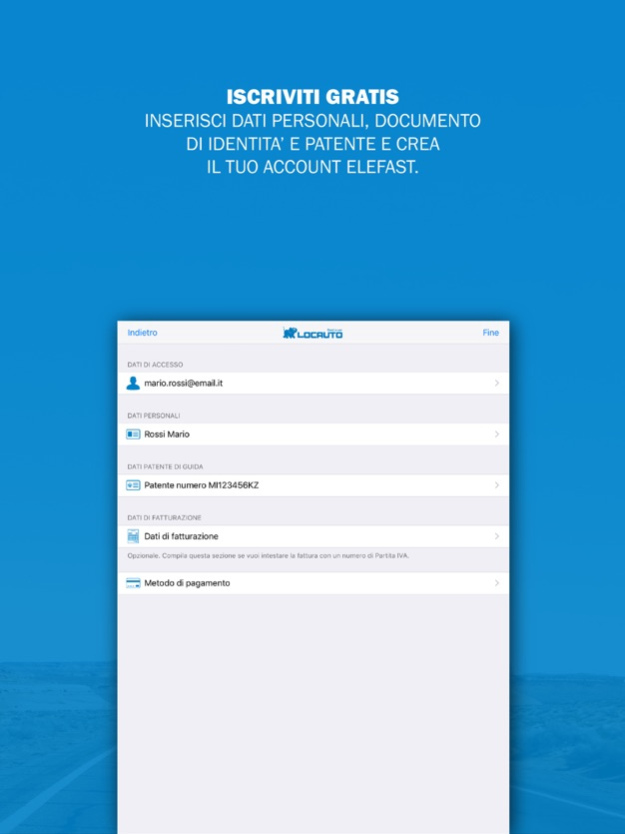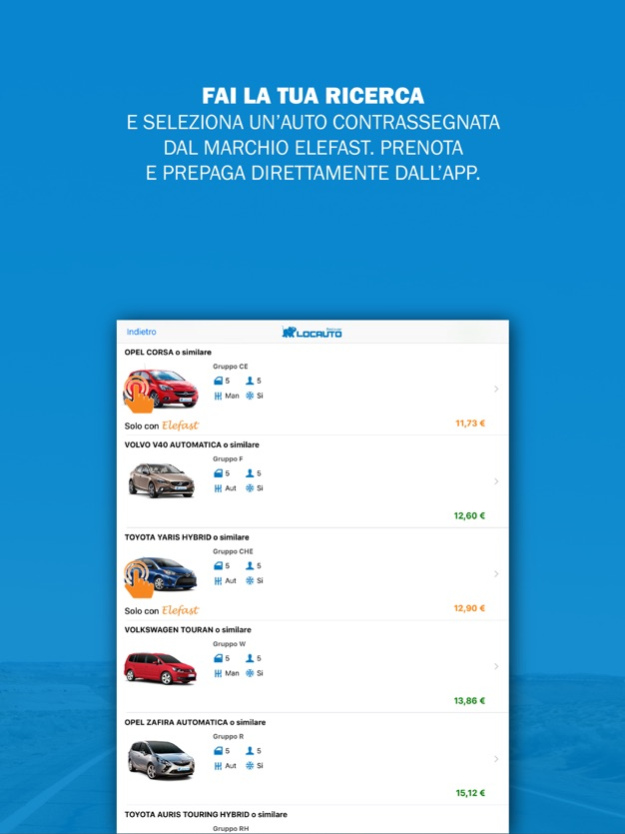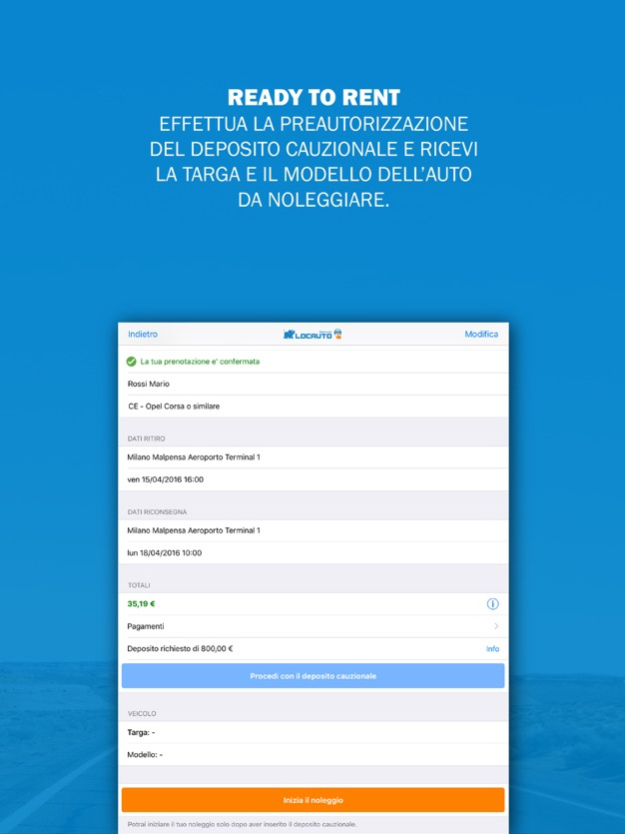Locauto Rent 2.6.0
Continue to app
Free Version
Publisher Description
Open the vehicle without showing up at the desk!
Locauto Rent app allows you to activate your profile for free, rent in full self-service mode and open the vehicle without showing up at the desk!
Choose your favourite vehicle and with few and simple steps you will be able to open the car doors directly from the APP and start your rental experience. You will be also able to close the rental agreement from the app, avoiding any waiting time at the desk and queues!
HOW ELEFAST WORKS
1.Download Locauto Rent App and sign up for free to Elefast, inserting your personal data, your identity document and your driving licence details; then upload the required documents and activate your profile directly from your mobile phone with one of our remote Locauto operator assistance.
2.Login, select the location, rental dates and choose a vehicle signed for “Elefast”: you can add all services and additional coverages that you desire, complete the reservation with few steps and prepay your rental.
3.Proceed with the deposit for guarantee directly from the App. Once this process is completed, the App will show you the plate number and the vehicle model that it has been assigned to you.
4.You will be asked to validate your personal data only for the first rental, contacting an operator or showing your identity document and driving licence inserted during the registration to one of the Locauto Rent operators (this is possible only during the location opening time).
5.For the following rentals you will be able to go directly to the Locauto Rent car park without validating your profile: you can then open the car with a touch, start it using the keys in the car door and begin your journey!
6. Return of the vehicle is 100% in full self-service mode: you can park the vehicle in one of our reserved Locauto Rent car park, follow the indicated procedures on the App, leave the keys in the car door, close the vehicle with a touch and close the rental agreement on your own.
All Elefast vehicles will always be prepared, clean and with full tank, for an unique experience!
With Elefast you can rent:
-In full self-service mode, without queueing at the rental desk
-Book the vehicle while you go to the car park, also during night time, without wasting time
-Receive our Customer Service assistance, operating 24 hours, 7 days a week
-Change idea last minute, choosing one of the other Elefast vehicles available at the parking lot
What are you waiting for?
Nov 24, 2023
Version 2.6.0
With the new Elefast version we enhanced the user experience and introduced features which will complete the service:
RESERVATION AND H24 PICK UP
Is now possible to book and pick up the vehicle directly at the car park 7 days a week, 24 hours!
Customer uploads his own documents in the app, activates his profile and proceed with the rental activation, without walking to the desk!
READY-TO-RENT
About Locauto Rent
Locauto Rent is a free app for iOS published in the Recreation list of apps, part of Home & Hobby.
The company that develops Locauto Rent is Locauto Rent Spa. The latest version released by its developer is 2.6.0.
To install Locauto Rent on your iOS device, just click the green Continue To App button above to start the installation process. The app is listed on our website since 2023-11-24 and was downloaded 0 times. We have already checked if the download link is safe, however for your own protection we recommend that you scan the downloaded app with your antivirus. Your antivirus may detect the Locauto Rent as malware if the download link is broken.
How to install Locauto Rent on your iOS device:
- Click on the Continue To App button on our website. This will redirect you to the App Store.
- Once the Locauto Rent is shown in the iTunes listing of your iOS device, you can start its download and installation. Tap on the GET button to the right of the app to start downloading it.
- If you are not logged-in the iOS appstore app, you'll be prompted for your your Apple ID and/or password.
- After Locauto Rent is downloaded, you'll see an INSTALL button to the right. Tap on it to start the actual installation of the iOS app.
- Once installation is finished you can tap on the OPEN button to start it. Its icon will also be added to your device home screen.